✕
This website uses cookies to provide you a more personalized and responsive service.
By using this website you agree to our use of cookies. If you require more information or prefer not to accept cookies please visit our Privacy Policy >
By using this website you agree to our use of cookies. If you require more information or prefer not to accept cookies please visit our Privacy Policy >
AORUS Monitor Online European RMA Service
We will strive to repair or replace the monitors as quickly and painlessly as possible. This online RMA service does not yet fully cover all of the countries in Europe; please check your country is included before submitting any online RMA application.
Monitor Online RMA Process
STEP 1
Submit RMA Request OnlineSTEP 2
Receive Return AuthorizationSTEP 3
Send Your Monitor to GIGABYTE / AORUS Authorized Service CenterSTEP 4
Assessment & RepairSTEP 5
Receive Your Product- Package surface damage might occur sometimes during shipping. To ensure minimum damage, use only high-quality double wall boxes and any additional padding to protect items from each other and to prevent any movement during transit.
- Please pack the device properly for transit to reduce the risk of damage. Please be aware that GIGABYTE is not responsible for any damage while shipping or lost items that may occur during transit.
- When sending the product in for repairs, please use the original packaging material or appropriate materials if the original is not available (such as cardboard boxes, bubble wrap or Styrofoam etc.) to pack it. If damage occurs to the product due to improper packaging, the warranty will not be upheld.
Packing Tips

STEP 1
Pack the monitor with original packing materials and carton if possible. Please do not send Power cable,HDMI cable, USB cable and another accessories unless specially requested by Gigabyte.
STEP 2
Padding any empty spaces with buffer packing materials.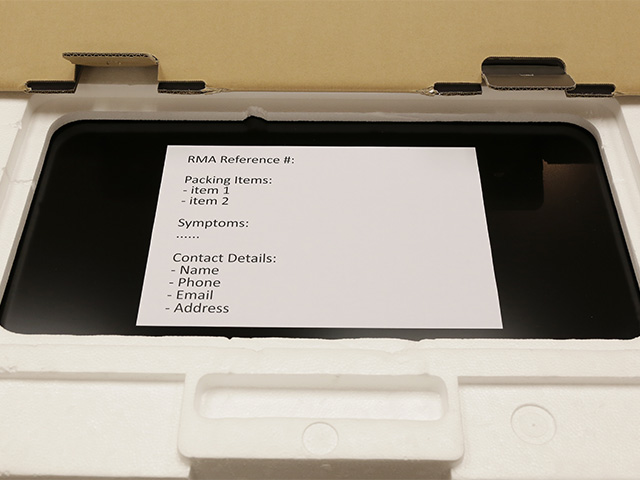
STEP 3
Attach a complete packing list which also details the fault description any RMA reference you were given by us and your full contact details to help increase the speed of the repair process.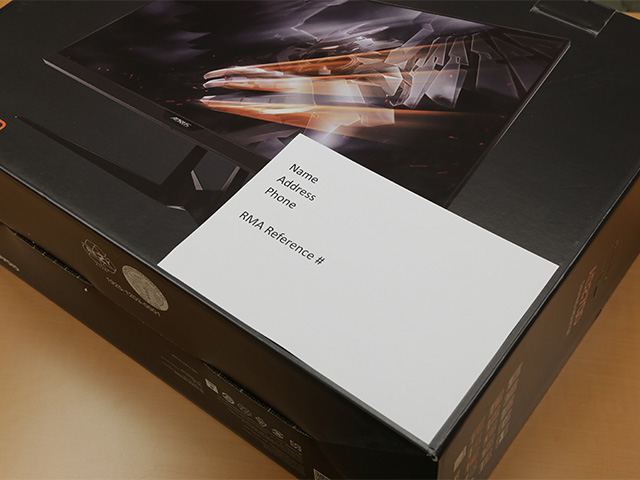
STEP 4
Paste a shipping label on the front of the carton and mark it with the RMA reference number and make sure it displays your name and address clearly with a dark, thick marker.
STEP 5
Tape the carton with packing tape. Make sure the monitor is packed firmly before closing the carton. Double tape the top and bottom of the package.Terms and Conditions
Q
Coverage details of AORUS monitor online European RMA Service.
A
AORUS monitors sold in the below listed countries are covered by the European Online RMA Service. If your place of purchase is outside of the countries listed below, please contact the original seller of the goods or the local GIGABYTE / AORUS offices in your country for further support.
| Contact Email | Country/Region |
|---|---|
| service@giga-byte.nl | Northern Europe, Benelux, Austria, Switzerland and Greece |
| returns@gbt-tech.co.uk | United Kingdom |
| partner_rma@gigabyte.de | Germany and Ireland |
| rma.spain.monitor@gigabyte.com | Italy, Malta, Portugal and Spain |
| rma@gigabyte.pl | Croatia, Czech, Hungary, Poland, Romania, Latvia, Lithuania, Estonia |
| rma.france@gigabyte.com | France |
Q
DOA (Dead on Arrival) Policy
A
DOA (Dead on Arrival) is defined as if the monitor under normal and proper use, fails within 7 calendar days
of purchase date, please contact to your original seller with invoice/receipt for swapping a new monitor.
* A SWAP will only be provided with confirmation of the complete return of all packaging and accessories.
* “NNF (No Fault Found)” and “User damage” are not considered defects and are not the responsibility of GIGABYTE, therefore, they do not qualify as DOA.
* DOA policy may vary in different countries. Please check with the original seller of the goods or the local GIGABYTE / AORUS offices in advance for the full terms in your respective country.
* A SWAP will only be provided with confirmation of the complete return of all packaging and accessories.
* “NNF (No Fault Found)” and “User damage” are not considered defects and are not the responsibility of GIGABYTE, therefore, they do not qualify as DOA.
* DOA policy may vary in different countries. Please check with the original seller of the goods or the local GIGABYTE / AORUS offices in advance for the full terms in your respective country.
Q
Pixel Policy
A
- It’s guaranteed that there will be no bright dot on any area of the panel.
Description/definition of bright/dark dot: Pixels that light up abnormally on a full black background are called bright dots, otherwise called dark dots (pixels that light up abnormally on other color background are also called dark dots). -
Determination of bright/dark dot and content of warranty
- Bright and dark dot determining method: The eye must be away from the screen by 35cm or more, and the ambient illumination must be greater than 200 Lux (for example: Most offices).
- Bright dot warranty conditions: New product is guaranteed to be zero bright dot for 12 months. During 13~36 months after purchase, bright dots must not exceed 3 dots (which refers to the 4th dot)
- Dark dot warranty conditions: Dark dots must not exceed 5 dots (which refers to the 6th dot)
| AORUS Monitor Warranty Period | Bright dot | Dark dot |
| Within 12 months |
0 |
≦5 |
| Within 13~36 months |
≦3 |
≦5 |
Q
Monitor RMA (Return Merchandise Authorization) Policy
A
* If product can’t be repaired by replacing parts, GIGABYTE / AORUS reserves the right to swap with refurbish goods.
* Warranty terms and the DOA policy may vary in different countries. Please check with the original seller of the goods or the local GIGABYTE / AORUS offices in advance for the full terms in your respective country.
- Product repair services and the replacement goods product service are only provided for products within the stated warranty period.
- Maintenance fee standards
Fees are required for the testing, maintenance or repair of products with expired or void warranties. Quotes and maintenance will be based on and performed on the condition of the monitor and the work needed. - If there is clear physical damage on the exterior, the products will not be covered by the warranty.
- If the manufacturing sticker inside the product has been removed or damaged, it will no longer be covered by the warranty.
- GIGABYTE / AORUS reserves the right to revoke/cancel the warranty and after-sale services for products with no official Gigabyte labels, serial numbers, serial numbers that do not match the official product description or that cannot be identified. If you received the monitor in this state, please contact the parties you purchased the monitor from to help.
- During the stated warranty period, GIGABYTE / AORUS will for free, provide product repair services and if the product cannot be repaired, it will be replaced. The repairs and replacement service could still be subject to shipping fees for customers. Physical damage to the product caused by customers or due to shipping will not be covered by the warranty.
* If product can’t be repaired by replacing parts, GIGABYTE / AORUS reserves the right to swap with refurbish goods.
* Warranty terms and the DOA policy may vary in different countries. Please check with the original seller of the goods or the local GIGABYTE / AORUS offices in advance for the full terms in your respective country.
Q
Customer Induced Damage (CID)
A
If there are non-attributable malfunctions during the warranty period, such as (but not limited to) the
following items, fees are required for maintenance. No fee will be charged if the product cannot be repaired
but shipping costs may still apply.
- Malfunctions or damage caused by faults not attributable to product materials or manufacturing flaws (such as pests, earthquakes, floods, fires, typhoons, collisions during transport, stains or scratches generated on the surface after use, squeezing, bumping, scratching, impacts, high temperatures, inputting unsuitable voltages and corrosion, etc.)
- Dismantling the device or performing your own maintenance
- Exceeding the allowed usage environment
- Damage caused by abnormal power supplies
- Intentional destruction
- Violation of instructions in the product manual
- Improper assembly or abnormal use.
- Use of unauthorized accessories.
- Failures caused by other products (equipment) other than the machine.
- Screen burn caused by using the same fixed screen or cropped screen not in the monitor’s native scale on the monitor for extended periods of time.
- Damages caused by not following the cleaning instructions below: Please wipe with a soft none abrasive cloth when cleaning the glossy surface. Do not spray cleaning products on the glossy surface directly, ensure to only use cleaners recommended for monitors. We recommended cleansers be diluted with water with a 1:10 ratio.
Top